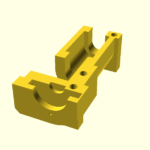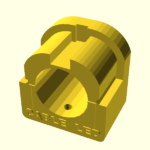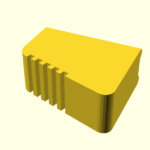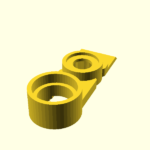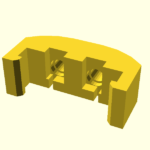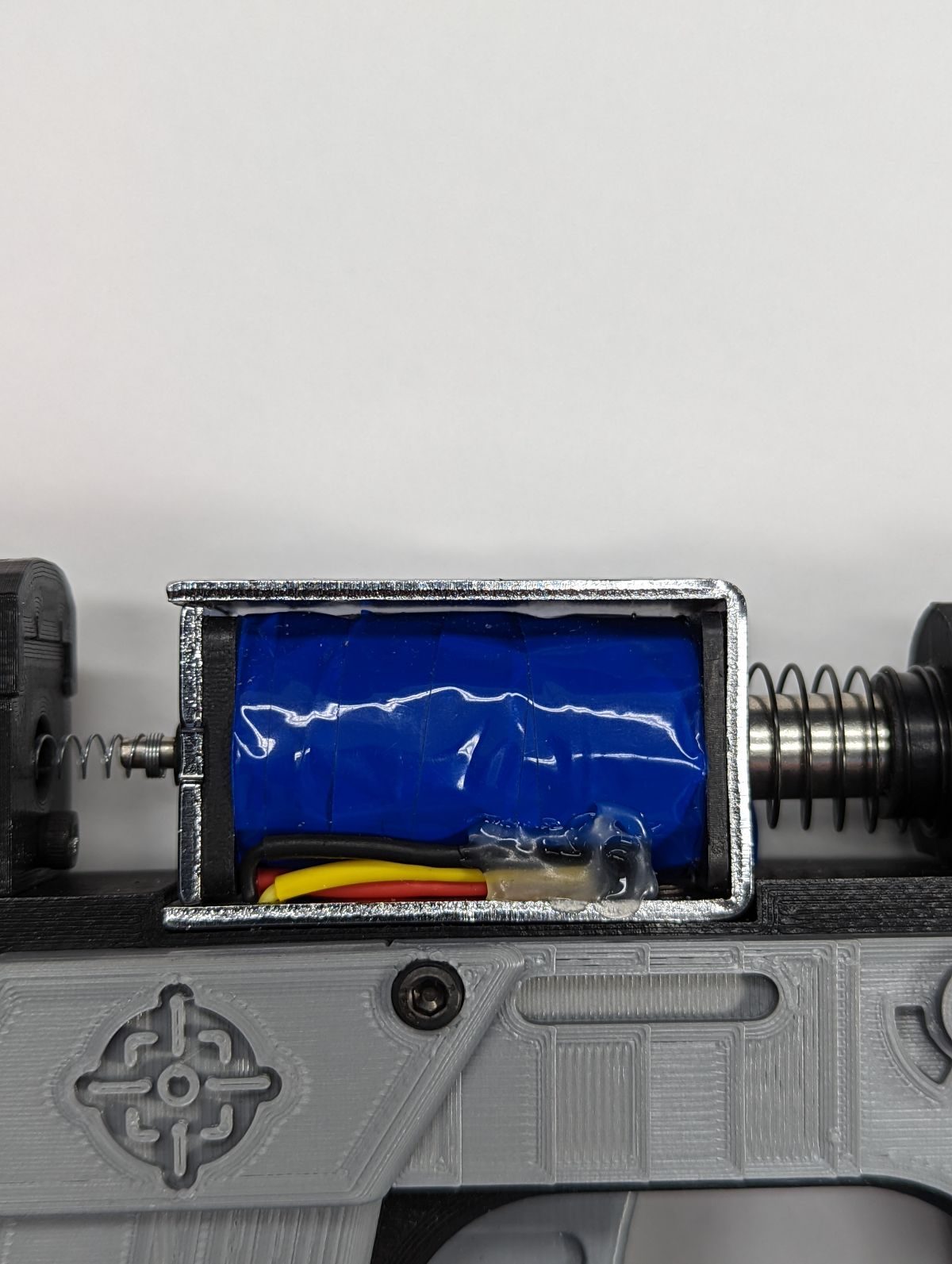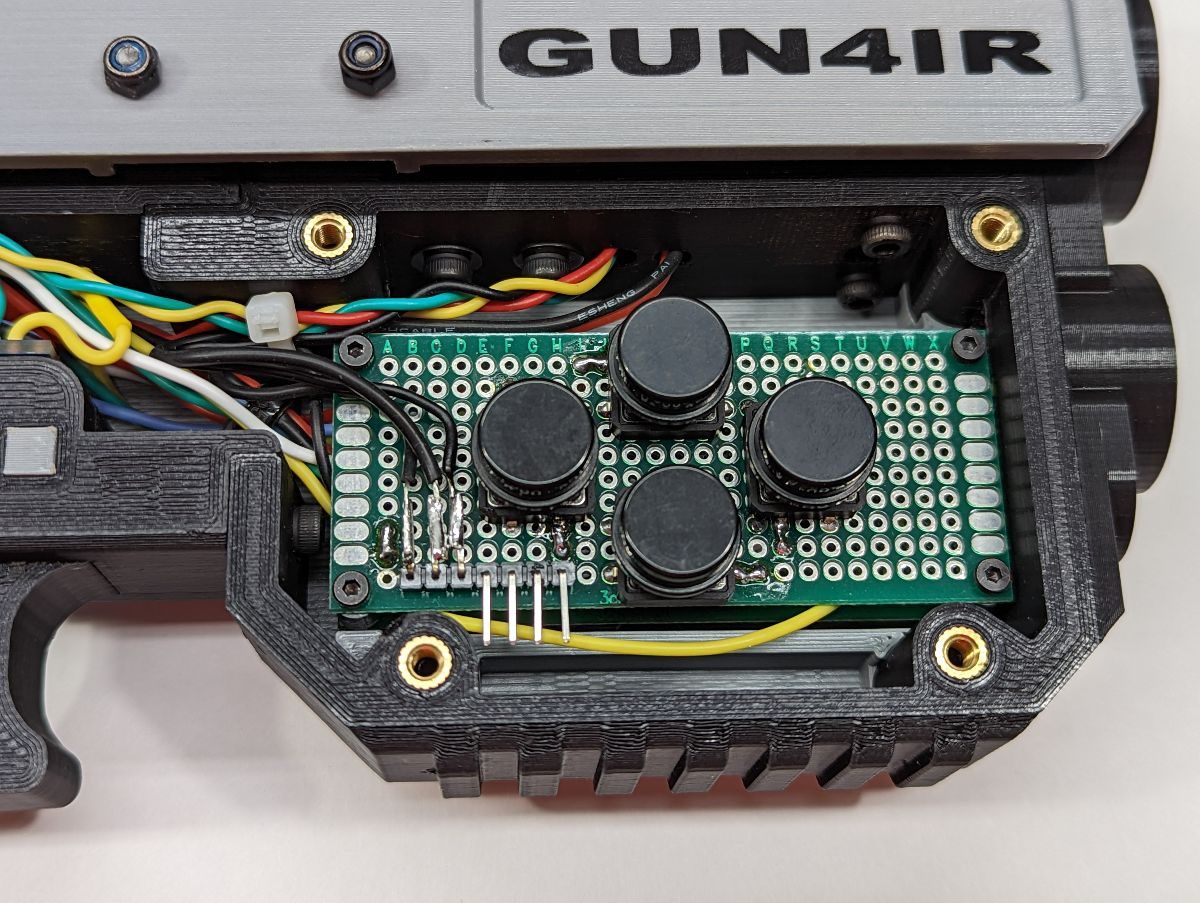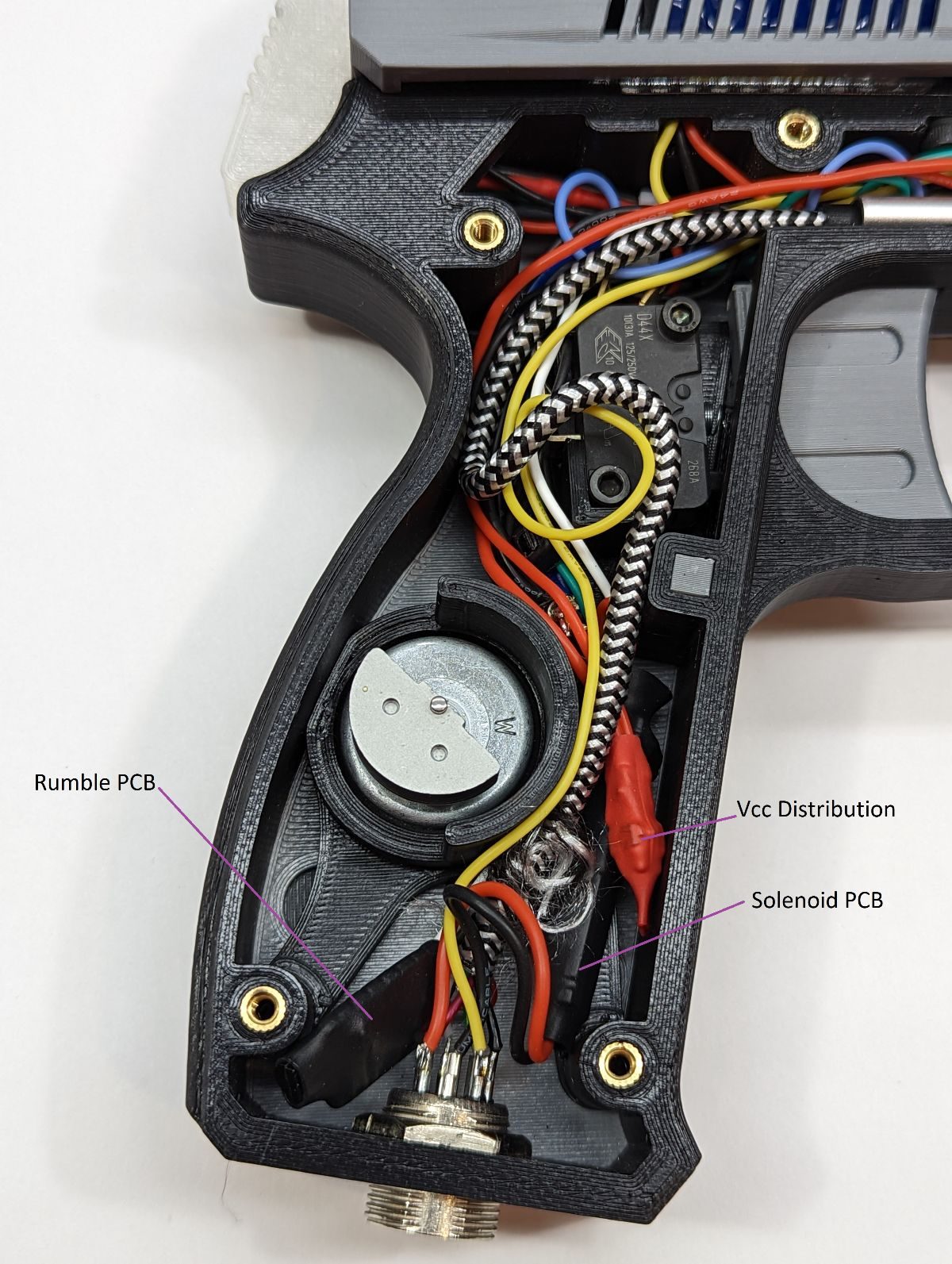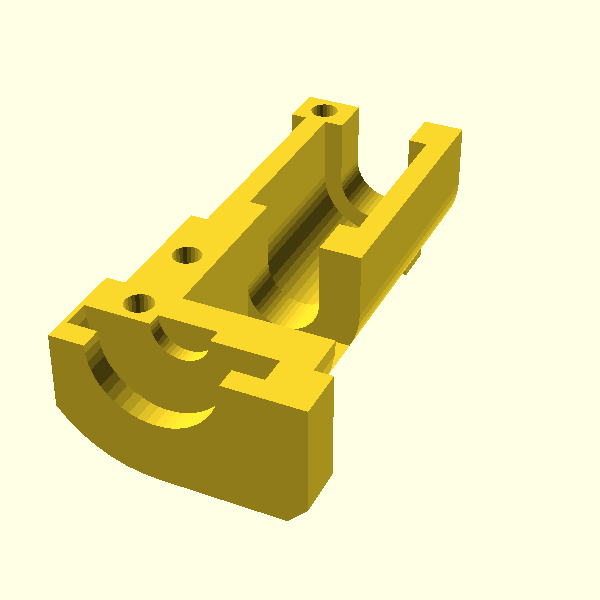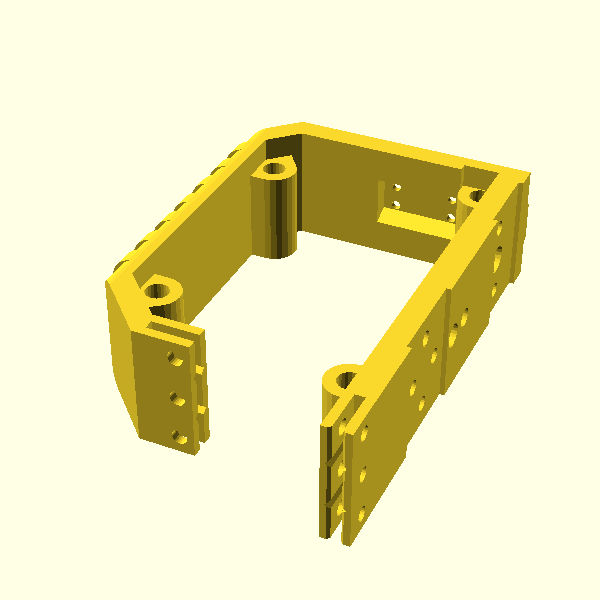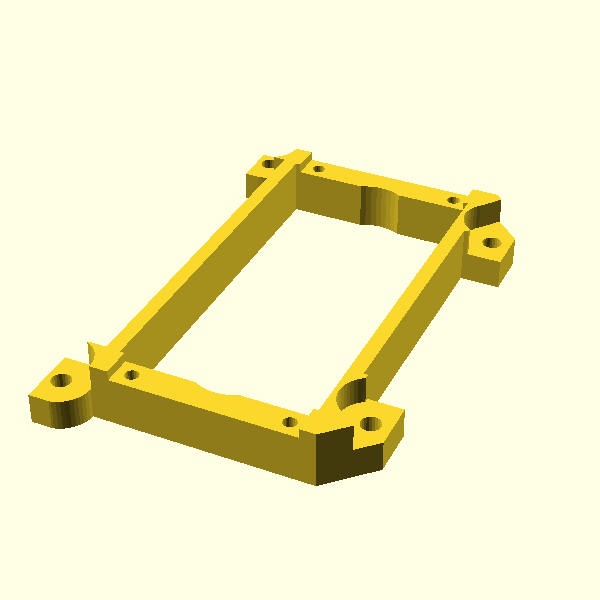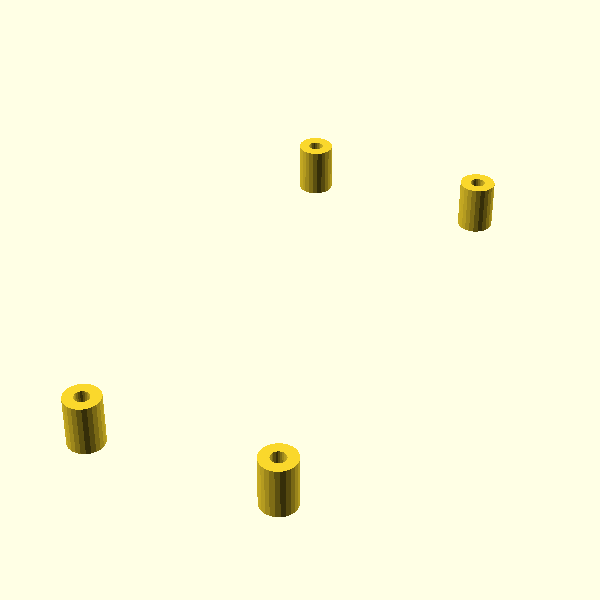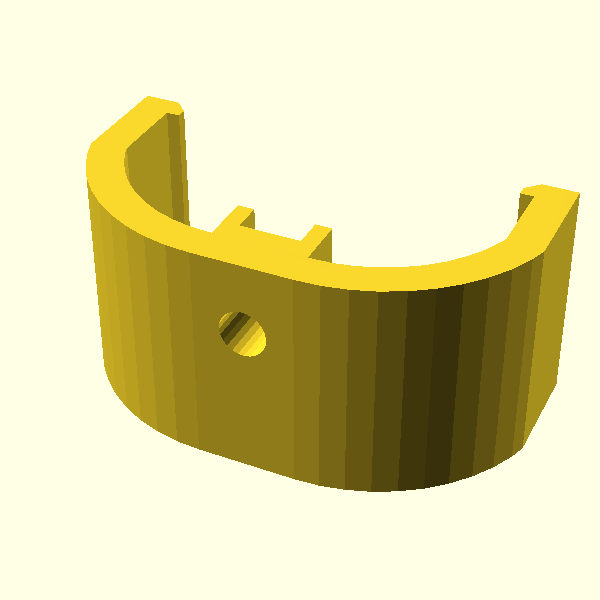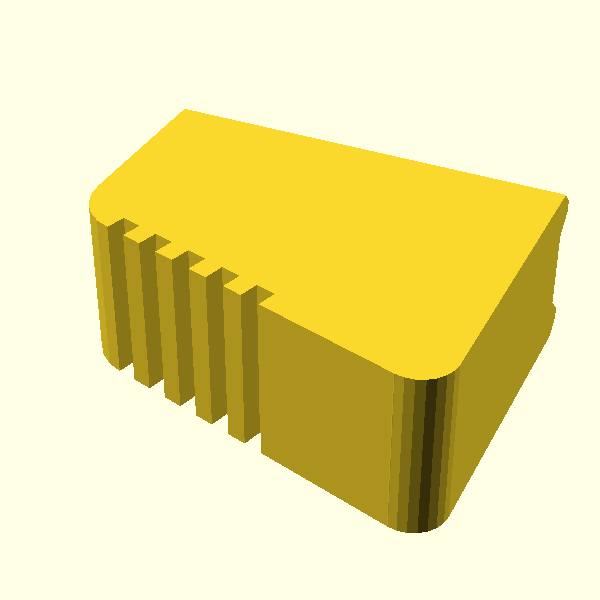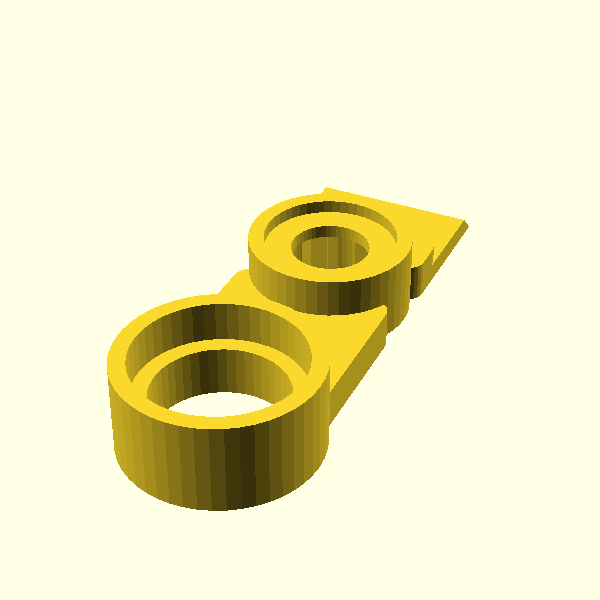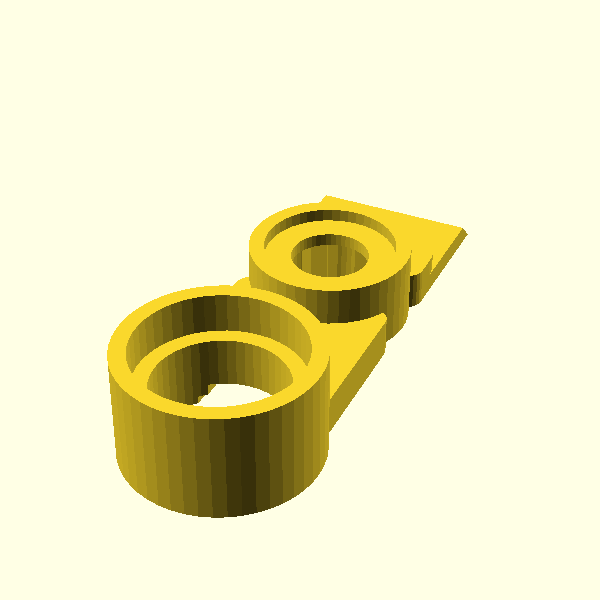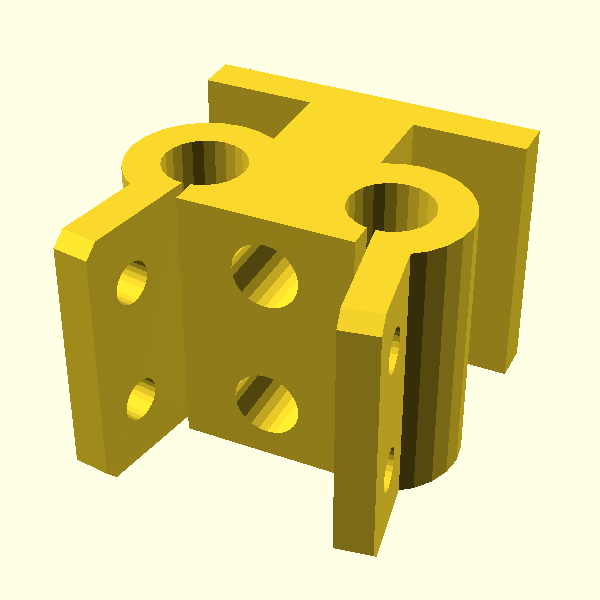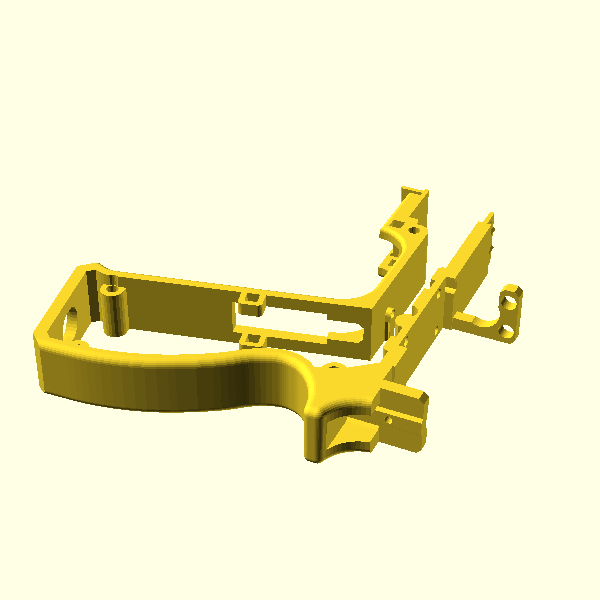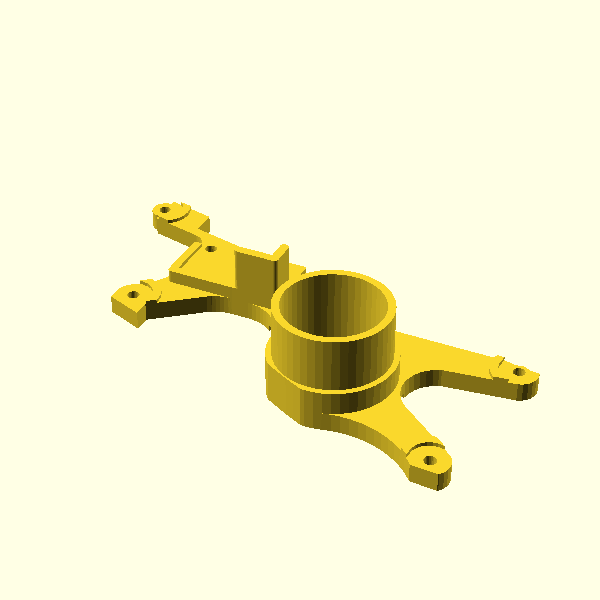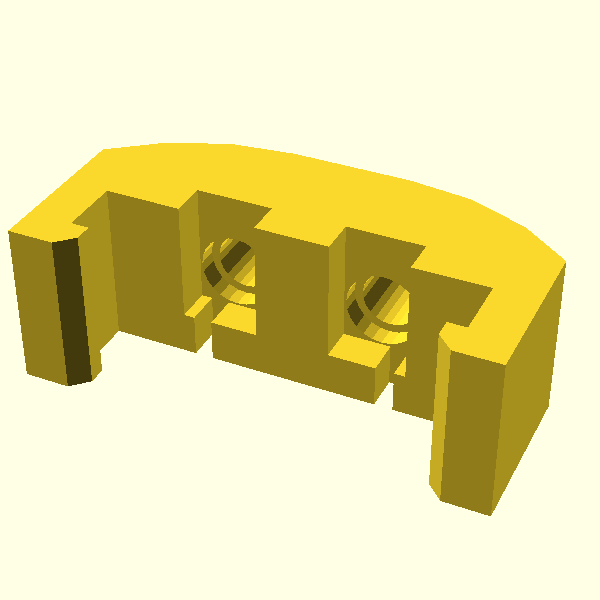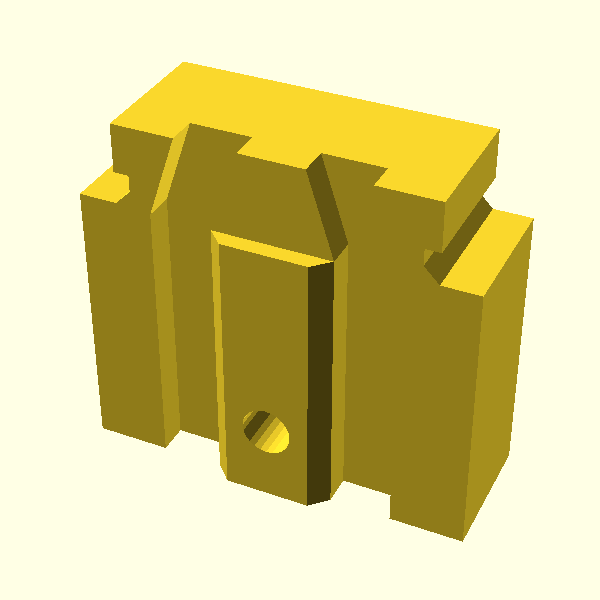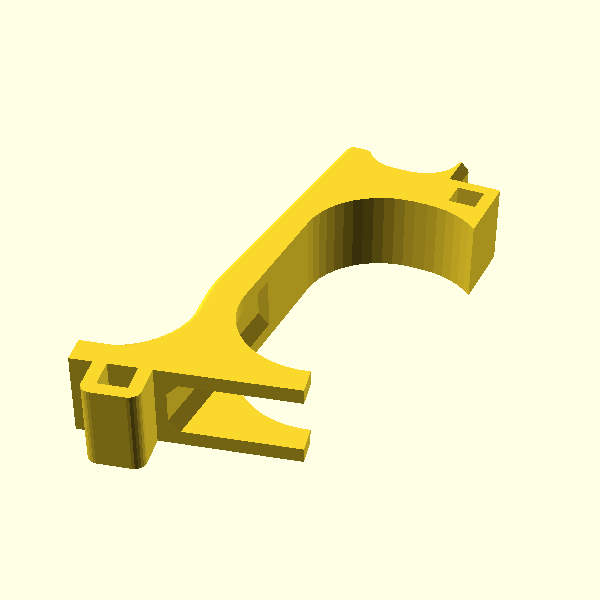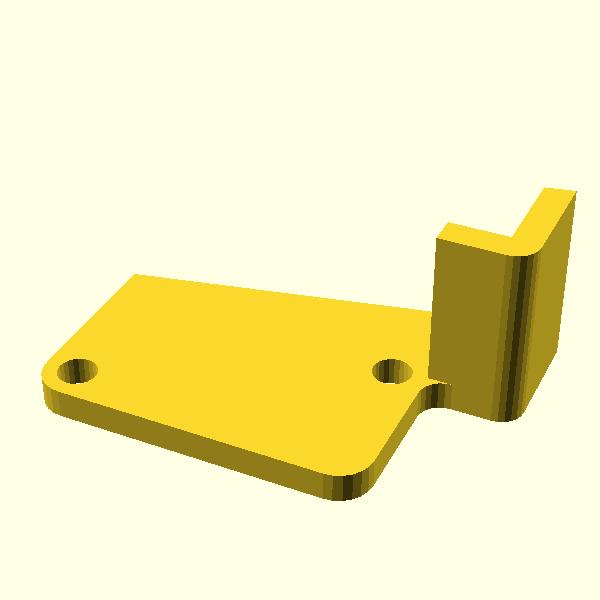iCON1
3D Printed Lightgun by iCON
Based on the ODCON1 created by Discord user Odwalla with additional inspiration from SamRevolt and many others. Modifications include a sliding trigger rather than a hinged trigger to give more space inside the gun frame for wires & electronics. The solenoid is now mounted to the frame with screws. The sliding mechanism uses round linear bearings that slide on dual hardened steel shafts. Also has illuminated sights for more accurate pew-pewing, an RGB illuminated thumb rest. The iCON name comes from being “illuminated”.
The iCON2 uses a flat linear bearing rather than the round bearings used in the iCON1 making the build process much easier. Consider using the 3d parts from the iCON2 instead of the slide and bearing clamp parts of the iCON1.
The author marked this model as their own original creation.
This work is licensed under a CC BY-NC-SA Creative Commons (4.0 International License)
Say thanks by giving iCON a tip! Why?
| Heat Set Insert: M3x6x5 Quantity: 1 (Required) | | |
| Screw: M3x12mm hex or button head Quantity: 18 (Required) | Holds side panels to frame | |
| Screw: M3x20mm hex or button head Quantity: 2 (Required) | Holds trigger microswitch to Rear Hardware Mount | No Purchase Links Found |
| LED: 3mm Quantity: 3 (Optional) | Mounts below front and rear sights, held in place using 3d printed clamps. Resistors must be added to limit the current to no more than 20mA each. Use the Resistor Calculator website to determine the proper resistors for the color LEDs you will be using. | |
| Microcontroller: 16MHz, 5V Part Number: ItsyBitsy Quantity: 1 (Required) | The ItsyBitsy is half the cost of the Arduino Micro and will allow you to build a lightgun with d-pad buttons and RGB. Genuine Teensy 2.0 boards are all but extinct although knock-off Teensy 2.0 boards are still available. | Adafruit (US) Pimeroni (UK) |
| Microswitch: Arcade style Part Number: D44X Quantity: 1 (Required) | Trigger button. The 75g Cherry D44X is recommended but any standard size arcade microswitch will suffice. The microswitch lever (if any) must be removed before installing. | t-molding.com (US) |
| Pushbuttons: 12x12mm Quantity: 10 (Optional) | Used for mode, up, down, left, right, A, B, start, select buttons. | Aliexpress (China/Europa) |
| RGB LED: 5mm Common Cathode Quantity: 1 (Optional) | Mounts inside thumb rest using a zip-tie. Common anode RGB LEDs will not work in this build. | |
| Rumble Motor: Xbox 360 Quantity: 1 (Optional) | Package contains two rumble motors each with different weight. | AliExpress (China) |
| Solenoid: 24VDC Part Number: JF-Z05 Quantity: 1 (Required) | Mounts to the top of the Rear Frame using (4) M4x6mm screws. | |
| Temperature Sensor Part Number: TMP36 Quantity: 1 (Optional) | Used to reduce power to the solenoid if it heats up too much to prevent damage to the solenoid | |
| Connector: 8-pin GX16 Aviation Quantity: 1 (Required) | Mounts to the bottom of the Rear Frame. Package contains 10 pairs of male and female connectors. You could use GX16 connectors with fewer pins if you prefer If you are planning to build cables for lightguns that will use different voltage solenoids (e.g. 12VDC in one lightgun and 24VDC in another), using 8 pin connectors will prevent applying the wrong voltage to your solenoid. | |
| Linear Ball Bearings: 6x12x19mm (IDxODxlength) Part Number: LM6UU Quantity: 2 (Required) | Mounts to linear motion shafts | |
| Linear Motion Shaft: 6x62mm Quantity: 2 (Required) | Mounts to the rail mount using (2) M3x?? screws. Shafts are not sold in the required length so they must be cut to about 61mm. Shafts are hardened steel and must be cut using special cutting tools. | |
| Test by iCON Updated on February 6, 2024 at 1:24 pm |
Image Galleries
iCON1 images by iCONx
iCON1 Wiring by DIY Lightgun Admin
Video Galleries
No Video Galleries found
Coming soon. For now, join the DIY Lightgun discord server!
Coming soon
Coming soon